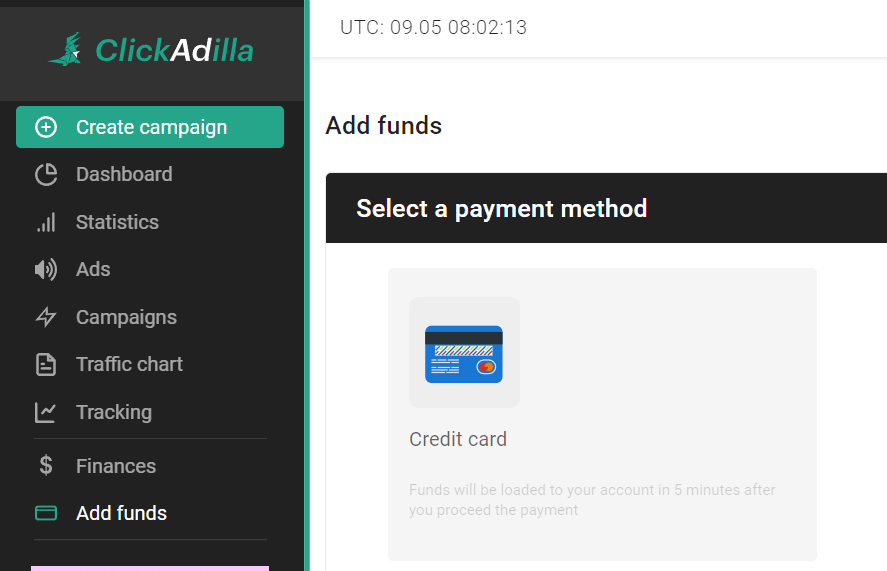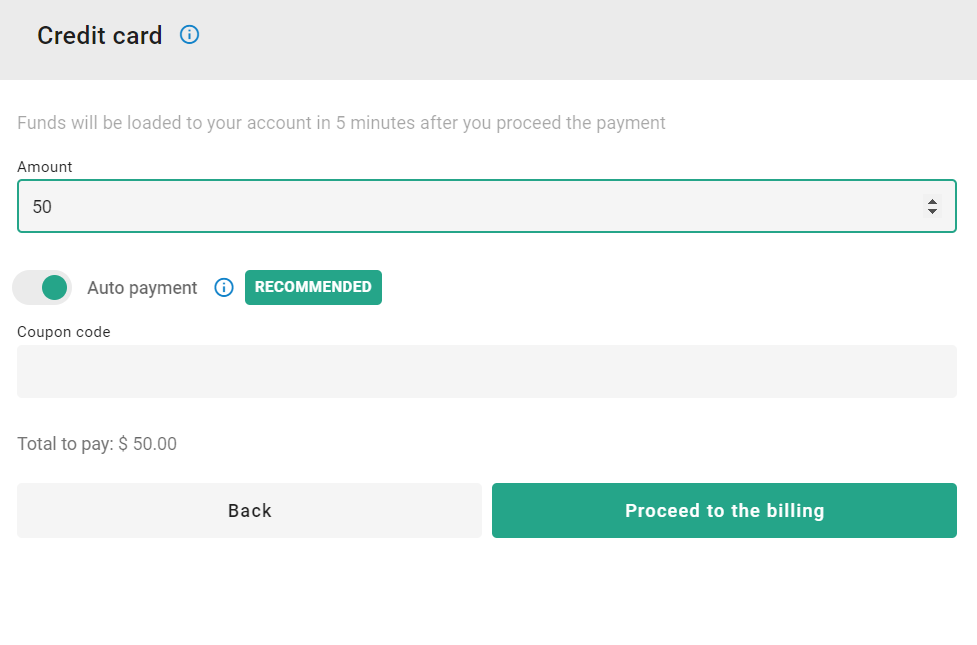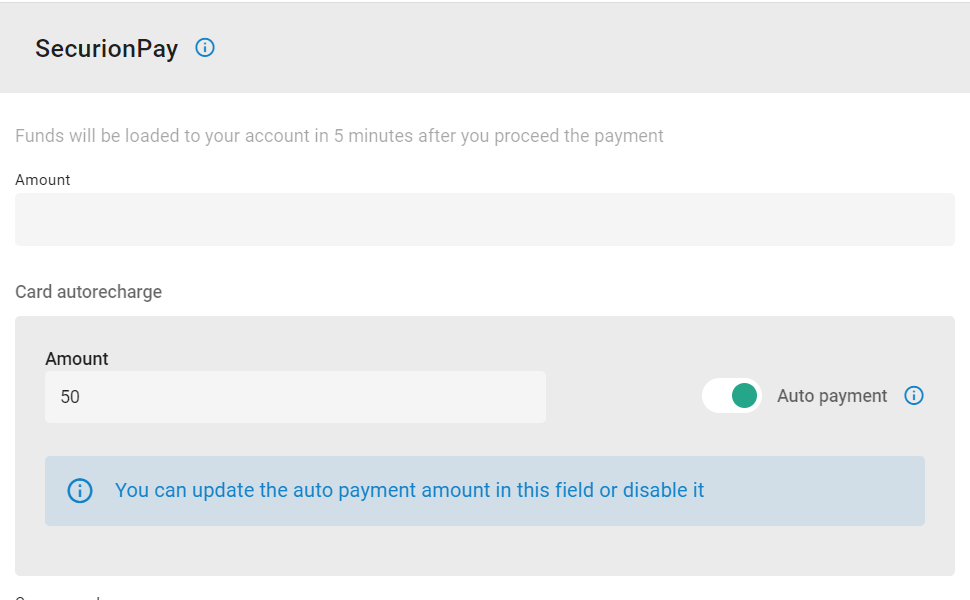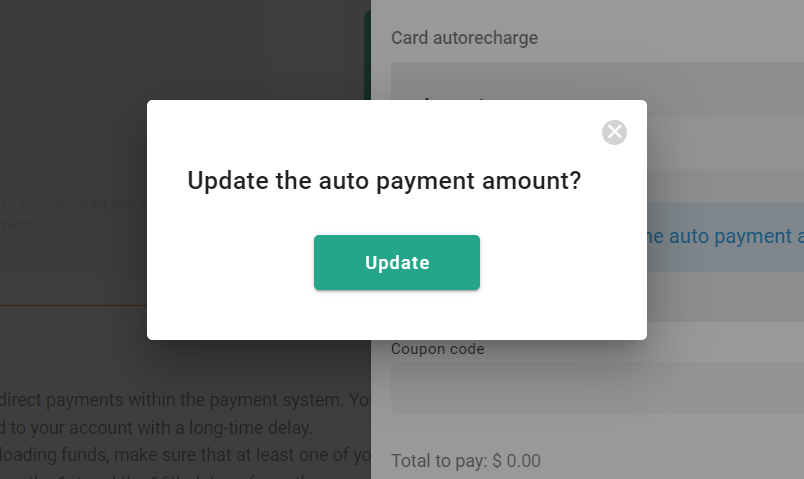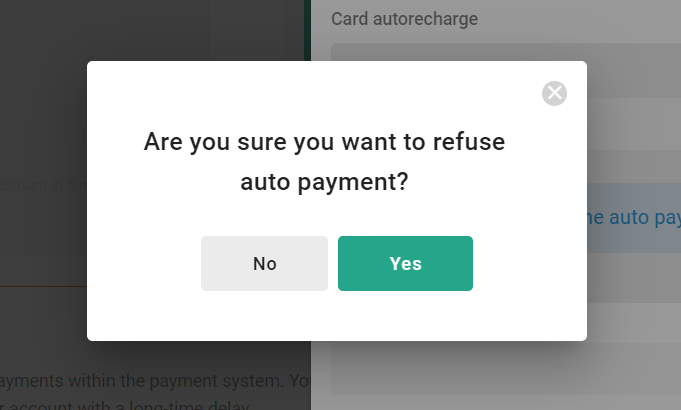Help Center
Advice and answers
Auto payment
Now you can enable automatic payments from your credit card with one simple switch.
To do that, you need to open "Add funds" section and select "Credit card":
After that, you flip the switch called "Auto payment":
Important!
The amount you enter in the "Amount" field IS the amount of money you will be charged when your balance falls below $50. So, if you choose to top up your balance by $300, you will be automatically charged $300 next time. You will not be charged more than once per day.
And finally, all you need to do is to click "Proceed to the billing" and call it a day!
To either change your auto payment amount or disable it, you should follow the same steps: "Add funds" - "Credit card" and edit the info there:
After updating your auto payment amount you will be prompted with confirmation message:
And the same goes after cancellation: