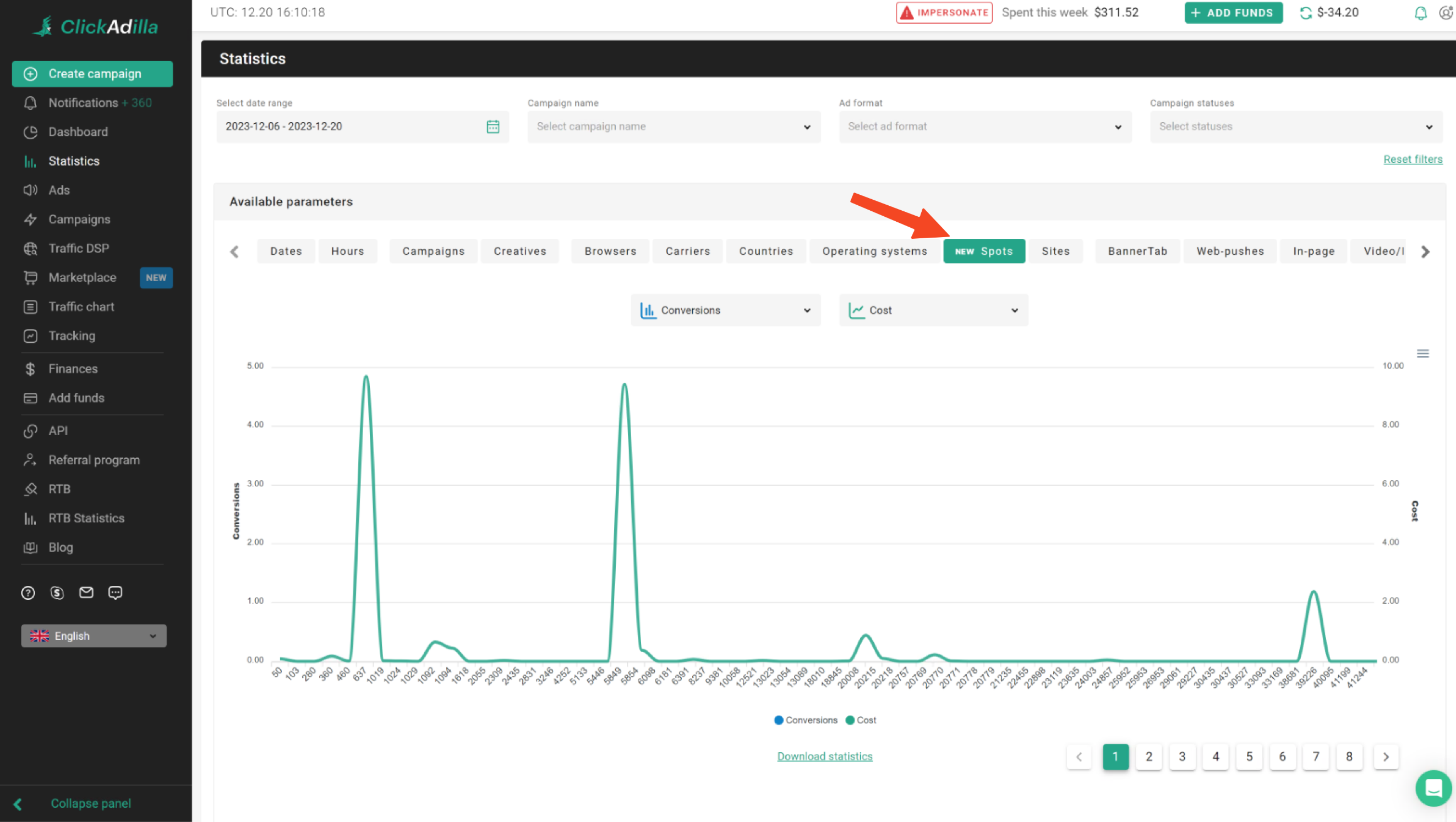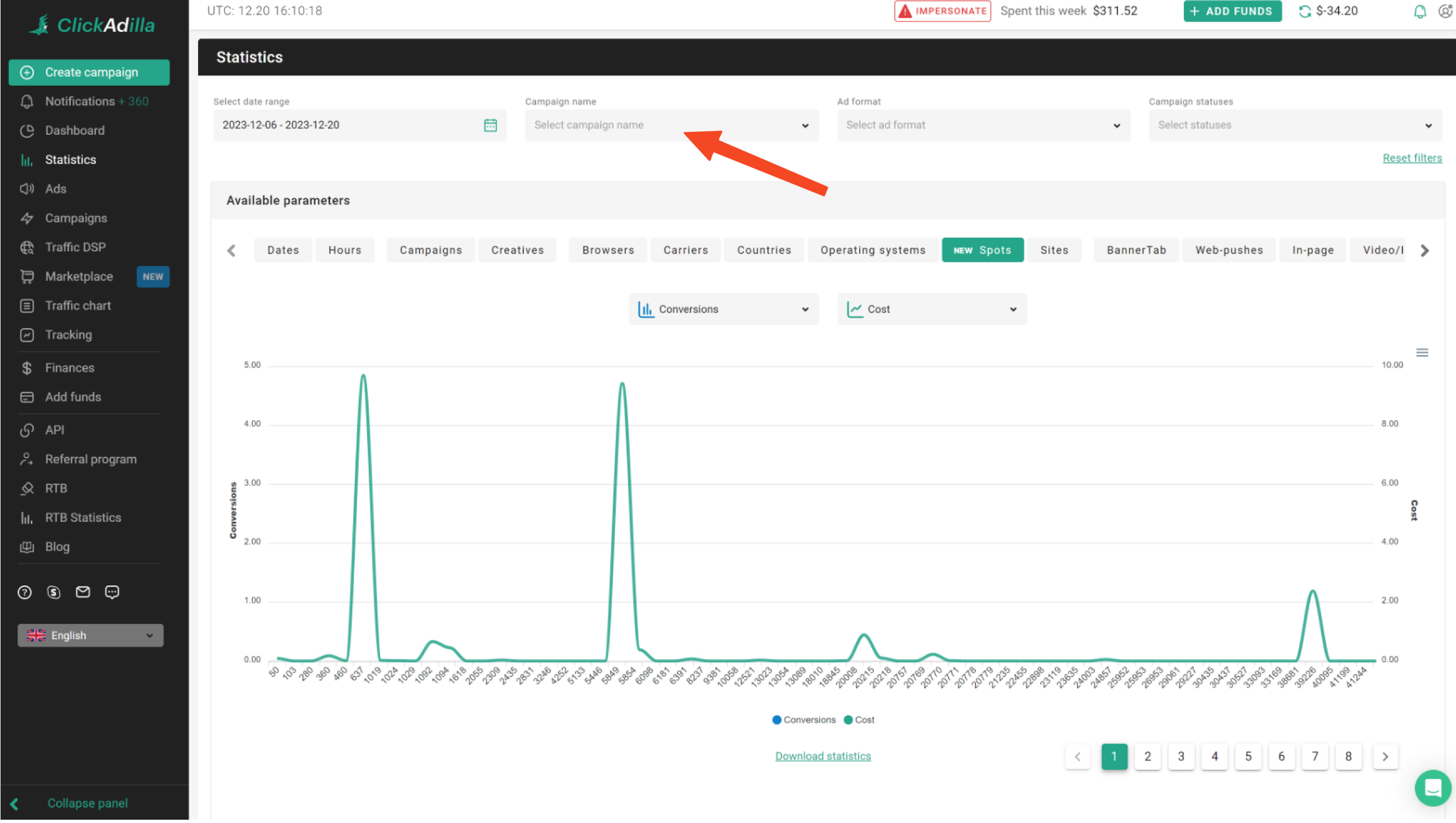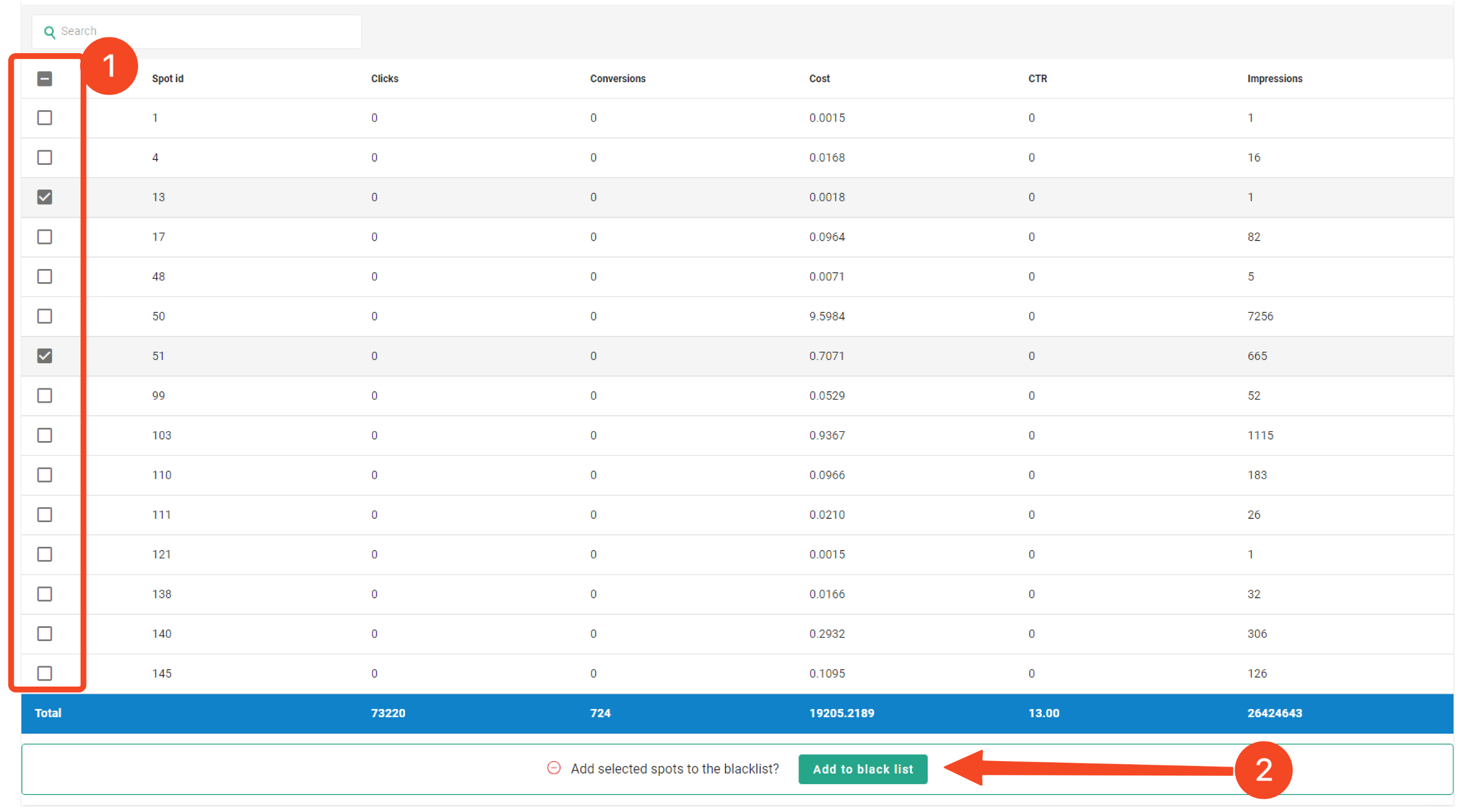Help Center
Advice and answers
How to blacklist spots and domains in Statistics
To blacklist certain spots in your stats, choose "Spots" tab:
Then, select your campaign(s):
Then scroll down, tick the spots you wish to blacklist and press "Add to black list":
The same process goes for domain blacklisting. To do that, go to the "Sites" tab and follow the same procedure.